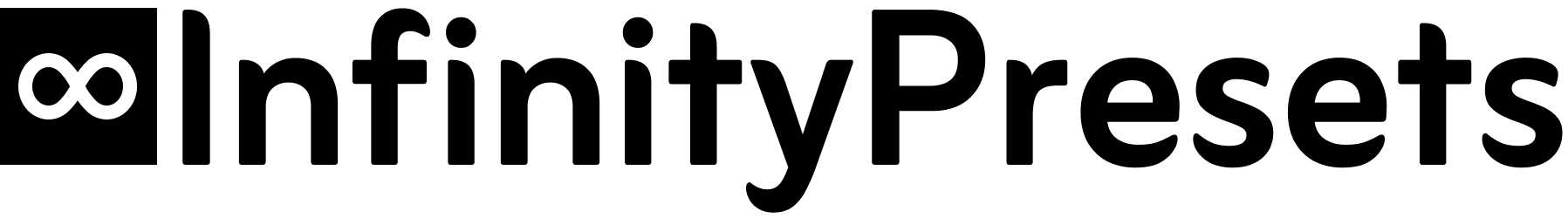Everyday Moments Photo Editing Toolkit for Lightroom
Elevate your everyday photos of loved ones, adventures and daily activities with our Everyday Moments Lightroom Presets, Profiles, Masks & Brushes. This all-in-one toolkit provides everything you need to infuse your lifestyle shots with warmth, light and natural tones, turning ordinary moments into vibrant, memorable images.
What's Inside?
- 12 General Presets
- 6 Creative Lightroom Profiles
- 20 Adjustment Presets
- 18 AI-Powered Mask Presets
- 8 Gradient Mask Presets
- 10 Brush Presets
How Is This Better Than Regular Presets?
Our products are designed to empower creativity. Instead of just providing a preset, we offer a full toolkit that allows you to craft your own unique style. By blending general presets with profiles and adjustment presets, which allow you to modify elements such as warmth, saturation, or exposure, you can generate countless variations of the same preset, ensuring your personal vision is fully expressed.
Additionally, unlike standard one-size-fits-all presets, which often struggle across various lighting conditions or styles, our approach offers far greater flexibility by combining general presets with localized presets, including AI masks, gradient masks and brushes. For instance, presets optimized for landscapes may not work well for portrait or lifestyle photos, as they can make skin tones appear too dark, bright, oversaturated, or washed out. With our AI masks or brushes specifically designed for skin corrections, you can still use your favorite preset and fine-tune only the skin tones.
What Is This Toolkit Best For?
The tools will enhance natural tones and result in light and airy images, true-to-life colors and subtle contrast boosts.
They work best with:
- Lifestyle photography
- Candid family moments
- Street photography
- Travel & everyday photos
Where Can I Install This Toolkit?
All tools are fully compatible with Lightroom Classic v13+.
Our general presets, adjustment presets, AI masks, gradient masks and creative profiles also work seamlessly with Lightroom (CC) v7+, Photoshop (ACR) v14+ and the Lightroom Premium Mobile App.
For additional details, please refer to our Compatibility Guide.

Quick & Easy
Custom look in under 3 minutes

12 Everyday Moments Lightroom Presets
General presets provide a solid foundation and can stand on their own. However, to elevate your edit and give it a personal touch, try combining a preset with any of the included creative profiles, adjustment presets, AI masks, gradient masks or brushes. The creative combinations are endless.
6 Creative Lightroom Profiles
Profiles influence the overall color, contrast and tone of an image without adjusting any of the sliders in Lightroom's editing panel. This allows you to maintain a consistent look across all your photos, even if you’ve used different presets.
For example, you can edit multiple images using different presets that suit each one best, but by applying the same profile on top, you can create a cohesive, uniform appearance.
Everyday Moments Profiles included: Bright & Airy, Cool Morning, Earthy Tones, Golden Hour, Natural Boost and Soft Natural Light.
20 Adjustment Presets
Adjustment presets let you fine-tune specific settings within your chosen preset, like exposure, saturation or temperature, without affecting the other adjustments. They’re ideal for situations where you love the overall look of a preset but want to tweak a single aspect to achieve the exact vibe you're going for.
Start by applying a general preset and then add an adjustment preset to personalise your edit. For example, you can choose a warmer or cooler tone, high or low contrast, and more.
Adjustment Presets included: color boost, color reduce, contrast boost, contrast reduce, exposure boost, exposure reduce, strong grain, subtle grain, zero grain, recover highlights, reduce blue, reduce green, reduce orange, reset color grading, sharpen details, strong vignette, subtle vignette, zero vignette, add warmth, reduce warmth
18 AI-Powered Masks
AI Masks enable you to make complex adjustments quickly and easily.
Instead of having to manually "paint" over areas such as skin, subject or background, AI intelligently selects them for you and with just one click, the AI Mask preset is applied to the designated area only.
AI Masks included: background blur, background haze, background contrast boost, background darken, background color pop, sky - dramatic, soft blue, deep blue, sunset, face and body skin - brighten & soften, darken & soften, soften, hair - brighten & soften, vibrancy boost, lips color - desaturate, enhance, pink, warm
8 Gradient Masks
Radial and graduated gradients are localized adjustments that target specific areas of the image, leaving the overall preset and profiles untouched. They’re ideal for adding depth or making the subject stand out more.
Gradient Masks included: darken bottom, darken top, darken left, darken right, blur edges, center pop, sun glow - top left, top right
10 Brushes
Similar to masks, brushes are localized adjustments that allow you to paint over specific areas of an image you want to modify. You can customize the brush size, intensity and feather, then apply a brush preset that only affects the painted section.
This is a great solution for when you want to select a specific part of the image yourself, no matter how big or small it may be.
Brushes included: color boost, color reduce, contrast boost, contrast reduce, darken, lighten, soften, reduce haze, warm, cool
12 Presets + 20 Adjustments + 6 Profiles + 26 Masks + 10 Brushes
=
Infinite Possibilities

Before

After

Before

After