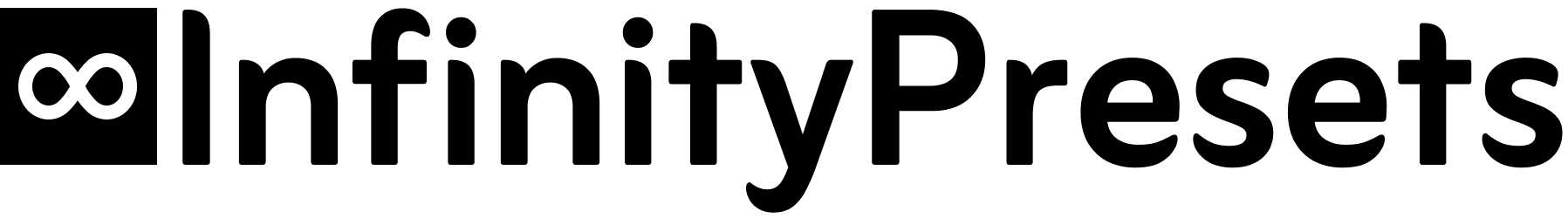FAQ
How is this different from other presets?
Our products are designed to empower creativity. Instead of just providing a preset, we offer a full toolkit that allows you to craft your own unique style. By blending general presets with profiles and adjustment presets, which allow you to modify elements such as warmth, saturation, or exposure, you can generate countless variations of the same preset, ensuring your personal vision is fully expressed.
Additionally, unlike standard one-size-fits-all presets, which often struggle across various lighting conditions or styles, our approach offers far greater flexibility by combining general presets with localized presets, including AI masks, gradient masks and brushes. For instance, presets optimized for landscapes may not work well for portrait or lifestyle photos, as they can make skin tones appear too dark, bright, oversaturated, or washed out. With our AI masks or brushes specifically designed for skin corrections, you can still use your favorite preset and fine-tune only the skin tones.
Which software are the products compatible with?
All products are compatible with Lightroom Classic version 13+ and Lightroom (CC) version 7+.
Brushes, AI Masks and Profiles will not work on the free Lightroom Mobile app.
How do I install the presets?
The installation process varies slightly depending on whether you're using Lightroom with a subscription, Lightroom Classic, or the free Lightroom app. Please see our Installation Guide for detailed instructions on how to install our products.
Can I use the products on my phone?
Yes! If you're using the Lightroom Premium Mobile app, simply install the products on the Lightroom desktop app, and the presets will sync automatically.
However, Brushes, AI Masks and Profiles are not compatible with the free version of Lightroom Mobile.
For users of the free app, we offer the Customizable Presets collections, which include General Presets, Adjustment Presets and Gradient Masks, all fully compatible with the free version.
Is it a one time payment? How long do I have access to the presets and tools?
Yes, you get lifetime access to any collection that you purchase. If you create an account with us, or subscribe to our email, you will also receive free access to any updates made to the existing collections that you’ve purchased in the past, as well as notifications of special offers and promotions for any upcoming products.
Products
What's the difference between General and Adjustment Presets?
General Presets provide an overall style or mood, applying a variety of edits to an entire image in one click. They adjust multiple settings like exposure, contrast, color balance, saturation and more.
Meanwhile Adjustment Presets let you fine-tune specific settings within your chosen preset, like exposure, saturation, or temperature, without affecting the other adjustments. They’re ideal for situations where you love the overall look of a preset but want to tweak a single aspect to achieve the exact vibe you're going for.
Both General Presets and Adjustment Presets are global adjustments, affecting the entire image.
What are Lightroom Profiles?
Lightroom Profiles define how colors and tones are rendered in your images, acting as a starting point for your photo edits. Unlike presets, which adjust specific sliders (like exposure, contrast, or saturation), profiles work behind the scenes to change the overall look of an image without directly affecting any of the adjustment sliders.
Applying a profile doesn’t move any of the adjustment sliders in Lightroom, so it offers a way to enhance the look of an image without altering your settings. This makes profiles ideal for further customization, as you can apply a profile and combine it with any preset, or your own custom edit.
Profiles come with an intensity slider, allowing you to control how strongly the profile affects your image. This gives more flexibility to create subtle or dramatic effects.
Profiles are especially useful when working with RAW images, as they can make significant changes to the photo’s color and tonal rendering. However, they can also be used with JPEGs.
What are Lightroom Brushes?
Lightroom Brushes allow you to make precise, localized adjustments to specific parts of an image, rather than applying changes to the entire photo.
The brush allows you to selectively adjust areas of an image by "painting" over them. This is useful when you want to modify a specific part of the photo, such as brightening a subject’s face, enhancing the sky, or smoothing skin tones, without affecting the rest of the image.
You can customize the brush size, intensity and feather, then apply a brush preset that only affects the painted section. You can create multiple brush strokes, each with different settings. This enables you to adjust one area for brightness, another for color, and so on, all within the same image.
Brushes are local adjustments, which means they don't affect the entire image.
What are AI Masks? What’s AI about them?
AI Masks are masking tools powered by artificial intelligence that automatically detect and isolate specific areas or subjects within an image for selective adjustments. Similar to using brushes (see above), AI Masks let you make targeted changes to specific parts of the image, such as the skin, sky, subject, or background. However, instead of manually "painting" over these areas, AI intelligently selects them for you. With just one click, the AI Mask preset is applied to the designated area only, streamlining the editing process and saving time.
What are Masks?
Masking is a feature that allows you to make targeted adjustments to specific areas of an image without affecting the entire photo. Instead of applying edits globally, you can isolate parts of the image to enhance or correct them independently.
There are several types of masks available in Lightroom, including brush masks, radial gradient masks, linear gradient masks, range masks and AI masks. Our toolkits include brushes and AI masks (see above), as well as radial and linear gradient masks, which you will find under the name Gradient Masks.
Radial gradients create an elliptical mask, useful for highlighting circular areas, like focusing light on a subject. On the other hand, linear gradients are ideal for areas like skies or landscapes where changes happen gradually, allowing for smooth transitions.
Gradients are local adjustments, which means they don't affect the entire image.
Do I have to use all the available tools to edit my photo?
No, General Presets are designed to work well on their own. If you're satisfied with the result or short on time, you can stop there. However, you also have the option to enhance the edit by combining it with a profile or applying multiple masks and brushes to fine-tune the look. Alternatively, you can create your own custom edit and then add creative profiles or local adjustments for even more control.
Are the products suitable for all types of photography?
Yes, while certain collections—like Cinematic and Wild Greens—are tailored more for landscape and travel photography, and others, like Everyday Moments or Soft & Dreamy, are ideal for lifestyle images, you can achieve your desired look with any collection. For instance, using tools such as Adjustment Presets, AI Masks, Gradient Masks and Brushes, you can fine-tune elements like skin tones in landscape photos that include people.
How can I get the most out of these editing tools?
Whether you're shooting in JPEG or RAW, with a smartphone or a camera, the key to capturing a great photo is to focus on lighting. Golden hour—around sunrise or sunset—or diffused light, such as on an overcast day, enhances the richness of colors in your images. These lighting conditions will naturally bring out the best in your photos and can be further enhanced during editing. If you're aiming for the highest quality, especially for prints, shooting in RAW is the best choice.
Order Information
How do I access the products?
All of our downloads are instant. They are available after payment is complete, and another link is sent to your email address on file, and you can also access them from your account here on the website.